SAP SuccessFactors Platform Components – Part 6: Core Platform and Rating Scales
In this final post of my six-part Platform Components series, I will be looking at Rating Scales and the other Core Platform elements. Before I jump into the details, let’s look one more time at the visual I have been using to represent the platform components and review what’s been covered so far.
In my earlier posts in this series, I covered Competencies, Family and Roles, Job Profile Builder, and SSO. I did not cover Mobile capabilities, Role Based Permissions, and EC Position Management as there is detailed information in other blogs that covers these specific components. You can see the Mobile starter kit and read posts on Mobile by following this link (please note that you have to be a member of the SuccessFactors Customer Community to see this post). For Role Based Permission, the admin guide has some good information along with visuals showing how RBP works and guiding you through the setup. For EC Position Management, you can refer to this excellent blog postwritten by Luke Marson.
Core Platform Elements
As mentioned earlier, the remaining components to cover before wrapping up this series is the Core Platform elements. These elements are even more central to the system implementation than the other platform components we have covered to date. Here is a brief overview of each Core Platform item.
Succession Data Model
The Data Model is a configuration template that determines the type of employee demographic, Succession, Compensation, and Employee Central data that are stored in the system. This configuration is affected by client-specific requirements around data and business rules. There are different types of data models used by the system, especially when implementing Employee Central. The one I am referring to here is called the Succession Data Model and it is what drives the fields that are seen in the Employee Profile. This Succession Data Model is needed for all SuccessFactors implementations because at a minimum, you need your employee demographic data in the system for any of the modules.
Meta Data Framework (MDF)
Metadata Framework is also a platform component that adds flexibility and extensibility to the system. With it, you can define database objects and create relationships, business rules, and workflows. MDF is used primarily in Employee Central to build out new panels, but can also be used to support Succession. Recruiting currently does not use MDF, but there is the capability to sync some MDF objects with legacy features in Recruiting to support position management. This is covered in more detail in EC Position Management.
Admin Tools
Admin tools refer to a comprehensive panel where an administrator has access to a host of system features. The administrator can make simple changes, such as password resets and employee permission changes, as well as more complex configurations in the system, such as form template changes and home page setup. This is a very robust set of tools, so it is good idea to identify your system administrators early in the project so they can start to learn how to use the admin tools and be better able to support the system once it is live.
Rating Scales
Rating Scales are used across many modules in the SAP SuccessFactors suite and serve varying purposes. Your organization should consider the definition of your ratings scales and how you are planning to use them. For example, the use of a rating in the Annual Performance review process is well documented and this rating serves as the foundation for discussion between the manager and the employee. It is also used to stack rank and compare employee performance in Succession, Employee Profile, and Compensation. This is just one type of rating scale, there are many other rating scales used in the system.
The diagram below shows where rating scales are used within SAP SuccessFactors. Rating Scales are also used in Calibration and Job Profile Builder. Since neither of these are independent modules, I did not list them in the earlier diagram. Calibration inherits the rating scale from the primary module where the data is being sourced, such as Performance or Succession. In Job Profile Builder, there is a five point Skills Assessment rating scale. This is predefined by SAP SuccessFactors and not configurable in the system.
You can use different rating scales in many parts of the system, but where possible, standardizing on the same rating scale or at least using the same number of values in the rating scale is a best practice. Otherwise, the system will attempt to normalize the values, which can be confusing to users when they see different ratings values in different parts of the system. For example, if the Overall Competency rating uses a five-point rating scale in a Performance Review form and this information is presented in a Succession nine box (also called matrix grid) which uses a three-point scale, then the system will normalize the five-point scale to a three-point value in order to display in the nine box. The user will then see a higher overall competency rating in the Performance review form than what they will see in the nine box.
Conclusion
In this series of blogs on the Platform components, I documented how the platform components are a critical part of the overall SAP SuccessFactors suite implementation. The Platform components allow for the standardization and use of the same object definition across the SAP SuccessFactors HCM suite, so investing time up front in the implementation to understand their capabilities and reach will significantly impact project success and ongoing support and maintenance.
This post wraps up the Platform series. In my next blog, I will discuss the data access tools available within the SAP SuccessFactors HCM suite. Stay tuned!
This post was originally published on the 3D Results Blog.


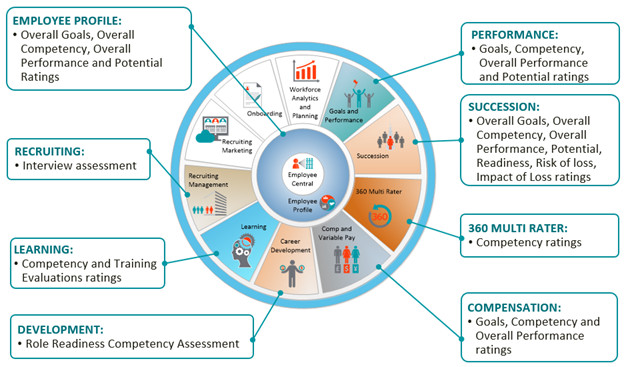
About the author